There’s curiosity about my cosmetics inventory spreadsheet so I thought I would devote an entry on how it came to be. I created my cosmetics spreadsheet on Sunday July 26, 2009 (as revealed by the Excel file properties). At the time, it was primarily a way to track my growing nail polish collection so that I didn’t duplicate any of my Essie shades (at present count, I own 73 bottles of Essies – it is my favourite nail polish formula).
Eventually I expanded the spreadsheet to include the following tabs:
- eye shadows
- eyeliners
- blushes
- face products
- lip gloss / lip balms
- lipsticks
- nails
- tools (brushes)
- skincare
- hair
- scents
The initial set up of the spreadsheet was a daunting task. If I had created the spreadsheet from the inception of my first beauty product purchase, it would have been a breeze. But I had to essentially do a full inventory of my stash to build the spreadsheet – item by item, line by line.

It’s nothing revolutionary, it’s just a database to store information including the brand, item name, official colour name, date item was acquired, weight or volume of product. I like to write notes on what store I bought the item, what collection it’s from, or some comments about its performance so it’s easy to refer to later on.
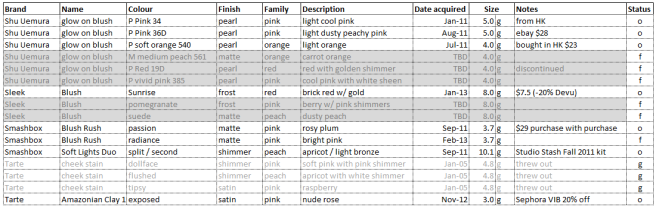
In addition to tracking products I currently own, I also use the spreadsheet to track products I have owned and finished or purged, as well as a wishlist – the “Status” column on the right hand side is as follows: o = own, g = gone, f = future purchase (aka wishlist). I also colour code the lines for easy at-a-glance differentiation.

I like to track skincare items that I’ve tried and used up, and write comments about the active ingredients and how I liked the product. Sometimes I repurchase old forgotten favourites this way.

The spreadsheet has evolved over the years – I’ve added a column for colour family and finish to help me filter by attributes more easily. For instance, I can filter by the colour family “red” to see only the red nail polishes I own. I could further filter by brand or by finish, say, if I wanted to find only red Illamasquas in cream finish (I’ve got 3!)
So there you have it, my cosmetics spreadsheet. I’ve never met anyone in real life who keeps one but I have read on makeup forums that there are others out there like me. If you want to start keeping one yourself, I’ve created a Google Docs spreadsheet template for you to use:
Download it here
Please read:
Go to File, then “Download as” to save it onto your computer, save it as Microsoft Excel.

Edit: I’ve added a tab in the file called “READ ME” which details 2 ways to save a copy of this template so you can edit it.
It has some presets for colour family and finishes to help build your cosmetics inventory. If you don’t own Excel, you can always use either Google Docs or OpenOffice Calc (it’s free and works really well). Let me know if you do decide to use it!


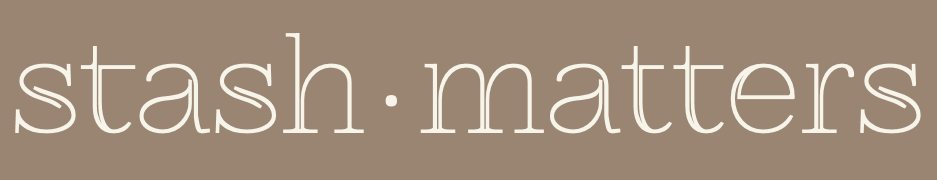
This is an amazing idea wow 😍
LikeLiked by 1 person
I hope you get a chance to use it! It’s a good way to keep organized!
LikeLiked by 1 person
Will definitely be doing this! So helpful and what a good way to keep track of all your skincare and cosmetic products!
xx
Bea
LikeLiked by 1 person
Haha you are not alone. I have created a spreadsheet 1.5 years ago. I should find and update it. =)
LikeLiked by 1 person
This has made my life so much easier. I’m just starting my inventory now and at least I’ve saved some time in creating the spreadsheet! Thanks very much 🙂
LikeLiked by 1 person
I’m so glad you found this helpful! 🙂
LikeLike
Thank you so much for sharing your spreadsheet! Exactly what I was looking for!
LikeLiked by 1 person
I’m so glad you found it helpful! Good luck with organizing your stash! 🙂
LikeLike
I’ll try to start using this! 😀 I also want to start doing my own Empties posts just so I can start keeping track of what I actually use up (and of course, hold myself accountable to not holding onto the same mascara for 4 years XD;; which is definitely too long)
LikeLiked by 1 person
You’re using the same mascara for FOUR years?!! Oh my gosh. 😱 Please please I beg of you, throw it out immediately!
And I hope you’ll find this spreadsheet useful!
LikeLike
I know it’s bad…. but I barely use mascara. (Like maybe once every 4 months..? So that’s why I’ve held onto the same one forever lol)
LikeLike
You are killing me!!! XLS for everything~~~ wahahahha
LikeLiked by 1 person
Just the other day I said to the SO we should put down all the cities / countries we’ve visited onto a spreadsheet… 😂
LikeLiked by 1 person
O man, I really think it will be epic to travel together. I will end up following all your xls plans because I’ll have none.
LikeLike
was thinking of doing something similar – but to see that now you’ve already done it 😀 thank you! and I will make a good use out of it x x x
LikeLiked by 1 person
Great minds think alike! This version can serve as a starting point and you can edit it as you see fit. Enjoy! 🙂
LikeLike
I started one in google sheets haha but was too lazy to actually catalog everything. Definitely going to download!
LikeLiked by 1 person
Why reinvent the wheel? 😉 Hope you’re finding it useful.
LikeLiked by 1 person
I really appreciate that you shared this! I was thinking about how to keep track of lipsticks I own, and I’ve been really into spreadsheets lately. This just clicked. I love the set up.
LikeLiked by 1 person
I’m glad you found this helpful! I’m really into spreadsheets too. 😀
LikeLike
This is amazing, I’m planning to do it this weekend and thought I would get some ideas from the net, and here you are, brilliantly done!
LikeLike
I’ve had a stash spreadsheet for awhile on a hard drive that’s ok but was looking for a cloud-saved version of it so I could edit on the fly and this fit the bill! I loved the one I had because I kept a cell for swatches, but in reality this is probably more organized even without the pictures because you have fancy drop down menus lol. Thanks for sharing!
LikeLike
I started a google sheet to enter all my nail polishes, and then as I was trying to figure out what data I’d need, I thought “surely someone else has done this!” and sure enough, they had! Thank you thank you!
LikeLike
Ugh, I had a spreadsheet with years worth of my nail polish inventory and I went to look at it and it was blank. Please make sure you have it backed up in numerous places!
LikeLike